


Oftentimes, you might have a picture on hand that contains important textual information or symbols from another language. To understand them better, it’s obvious you have to translate the images into your native language.
Additionally, translation can also be done to convey the intended message of an image to a broader audience. Now there are a few ways you can go about translating a picture and in this article, we will elaborately discuss all of them. So, let’s get right into it.
The following are some of the main ways of translating a picture that contains textual information into any language you want.
The first and probably the easiest way to translate a photo into another language is by using our Photo Translate tool. It uses optical character recognition paired with artificial intelligence algorithms to scan the provided image and translate it without changing its format, alignment, and quality.
The picture translator lets you choose from more than 100 different languages and also allows adding a URL to the image so you don’t have to download it first. On top of all this, our Photo Translate tool is totally free. Having said that, to use it, you have to follow the steps mentioned below.
Input the image that you want to translate into the tool. You can do that by dragging and dropping it, copying and pasting it, browsing for it manually, or by adding its URL to the input box.
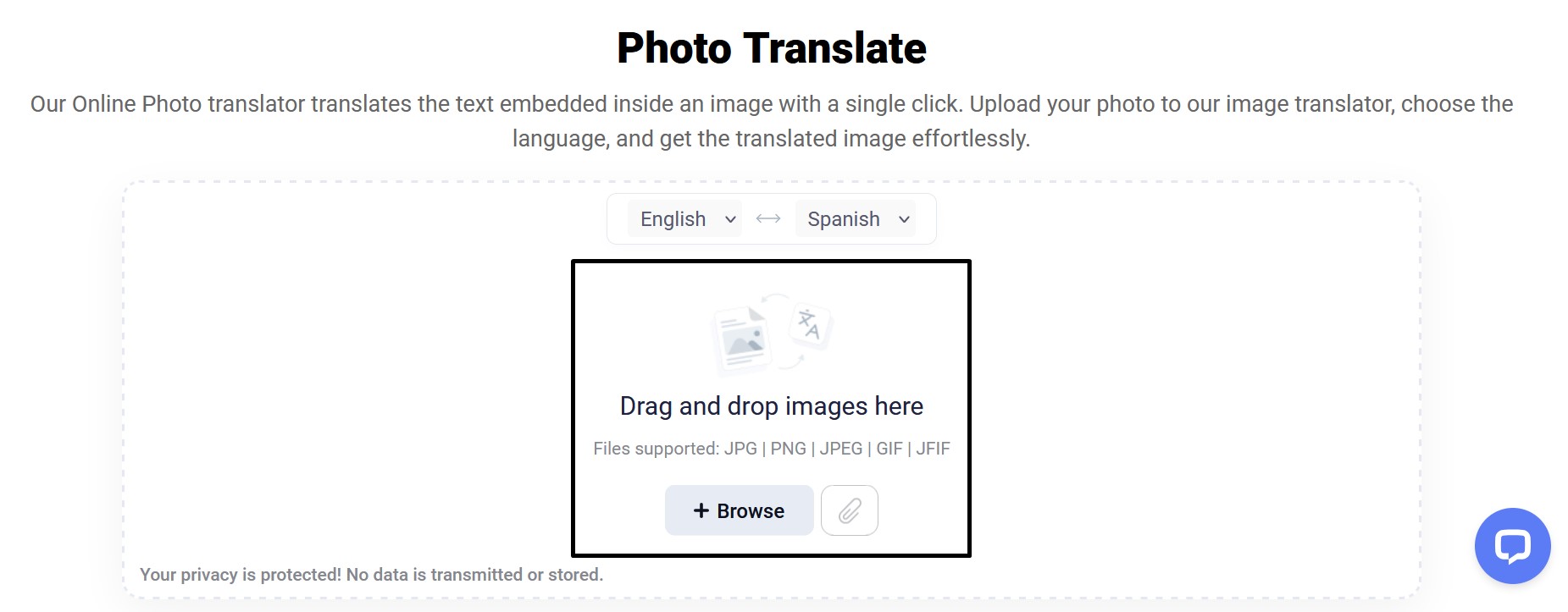
Select the language that you want the image to be translated to and from.
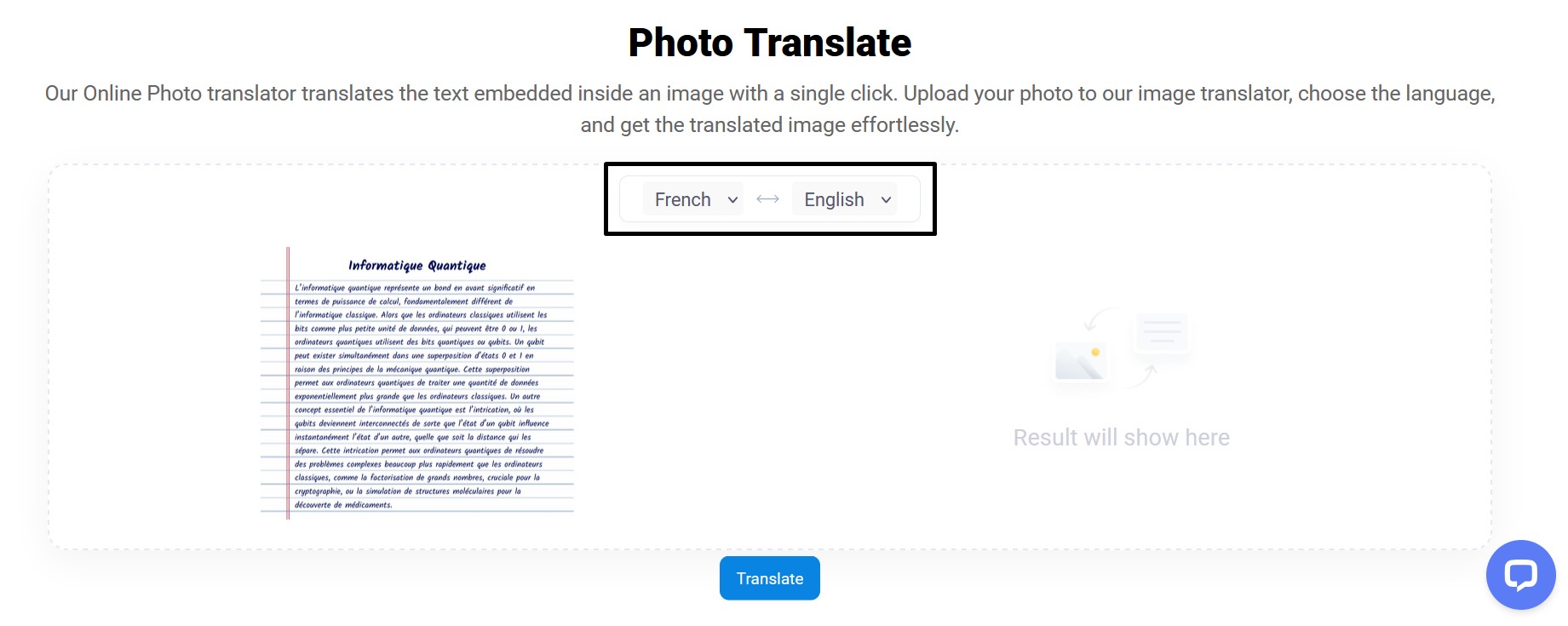
Click on the “Translate” button to start the process and wait a few seconds.
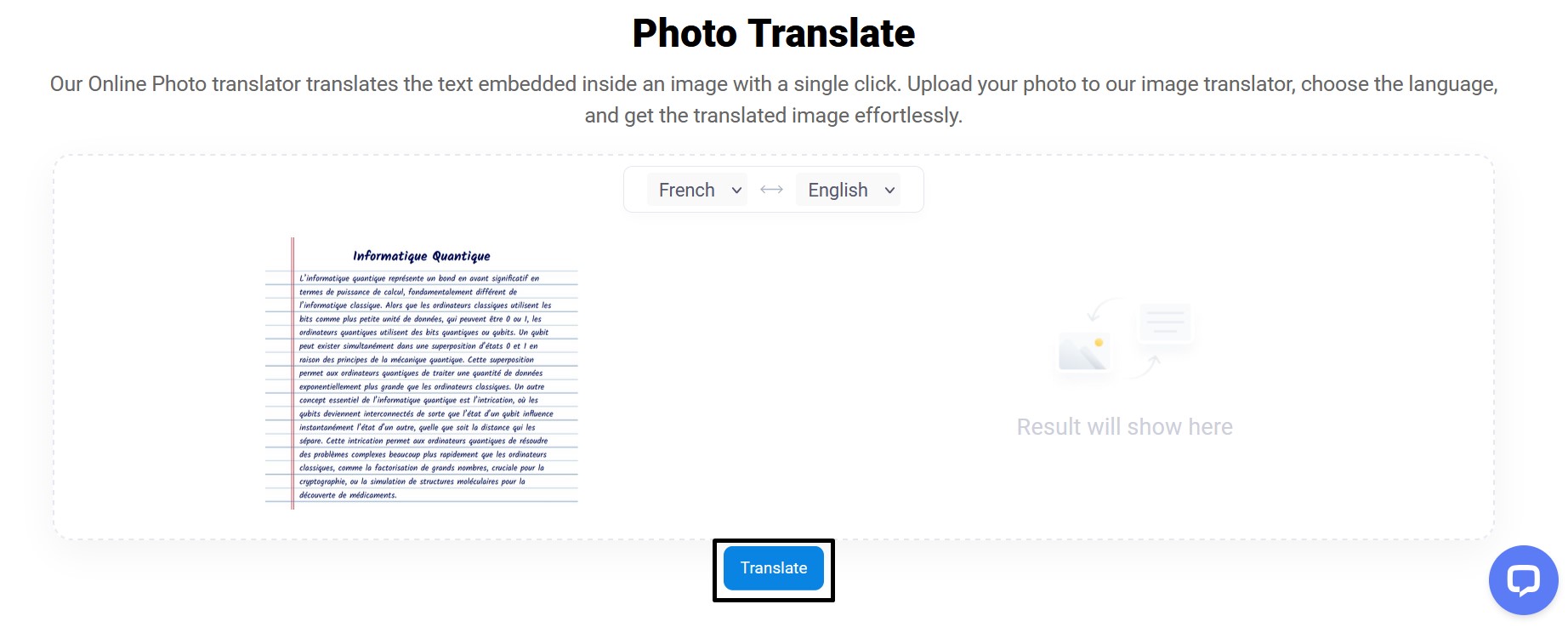
After the translation is completed, save the output image to your device by clicking on the “Download” button.
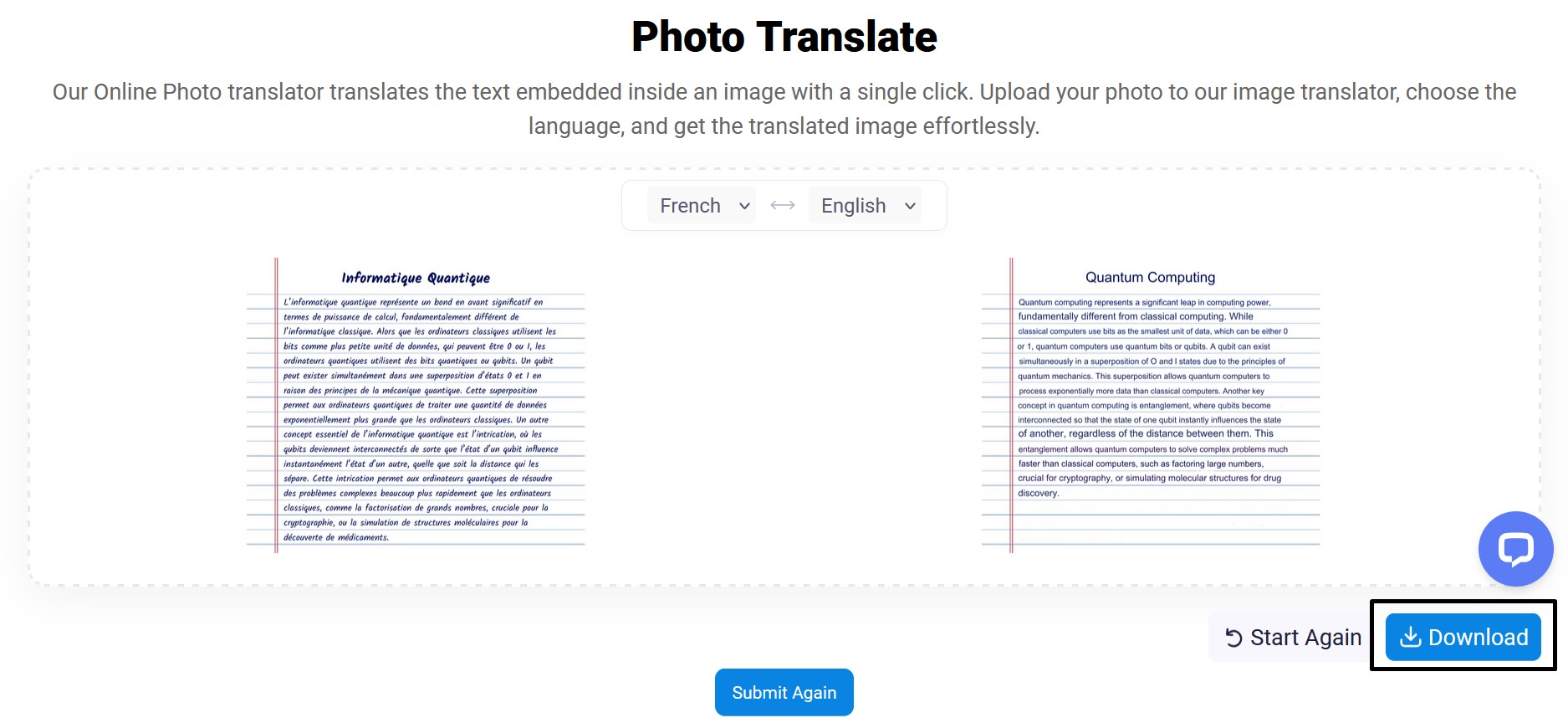
The second way to translate a photo is to do it using a Downloadable OCR software. If you’re using a Windows computer, you can download the one offered by DeepL from the Microsoft Store.
Once it is downloaded, simply open it and click on the “Images” tab from the top. After that, you’ll be met with the following window.
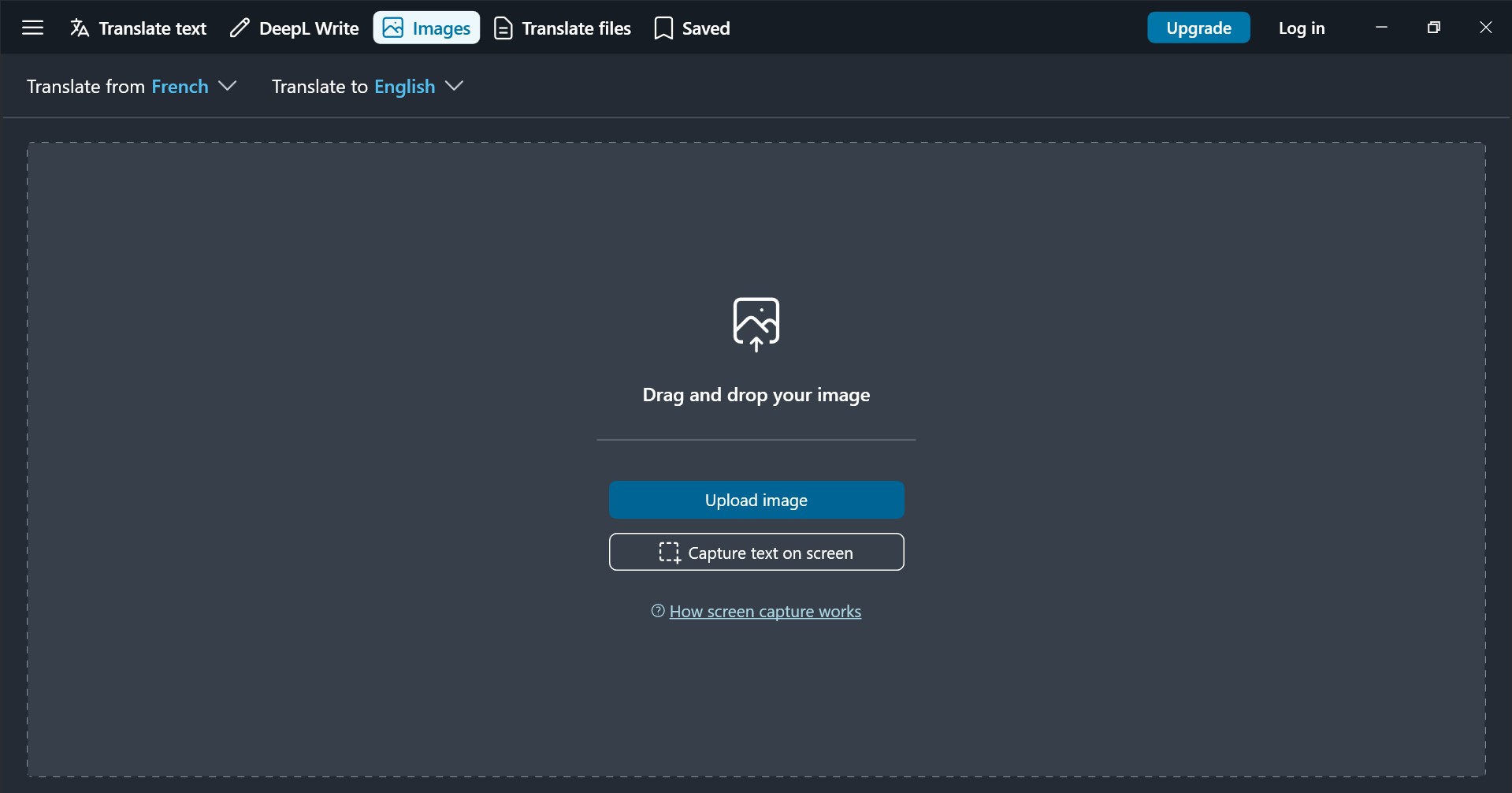
Here, you have to select which language your image has to be translated to and from. Then click on “Upload image” and choose the picture. Now the application will start translating your picture.
However, it will not provide the picture as an output. Instead, it will give you the text that’s extracted from your image and its translated version, as can be seen below.
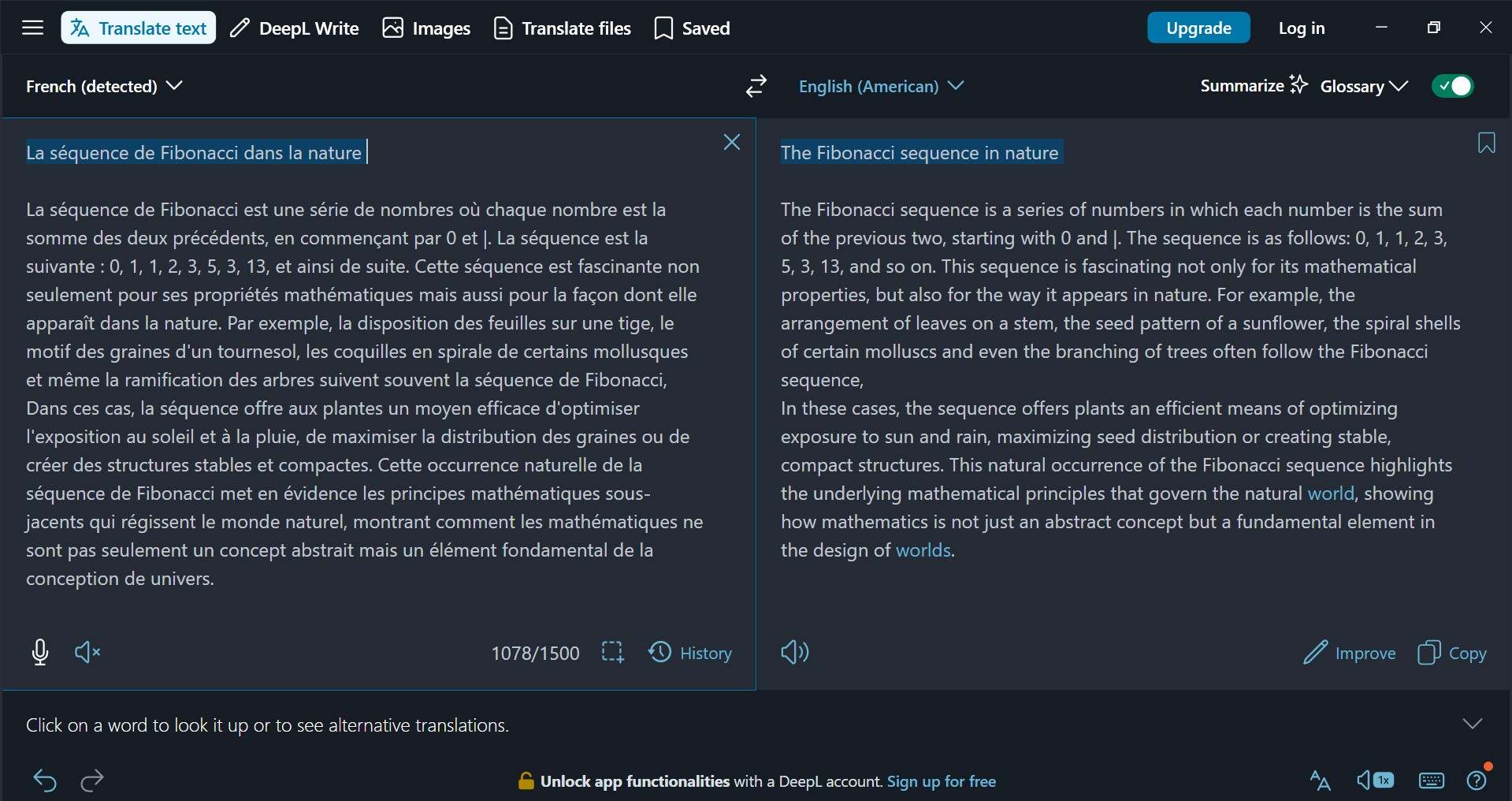
Mobile applications like Google Lens can also be used to translate pictures quickly and effectively.
To put it to work, you have to download the Google application from the App Store or Play Store. After that, open it and click on the lens button that’s present in the search bar.
Once that is done, a camera window will open. You can snap a picture in real-time for translation here or click on the gallery button in the bottom left corner if you want to translate an existing image.
Moving forward, choose the image you want to be translated and the application will open it. Then, click on the button that says “Translate”, choose which language you want it to be translated into, and voila! You’ll have a perfectly translated picture on hand, as can be seen in the screenshot attached below.
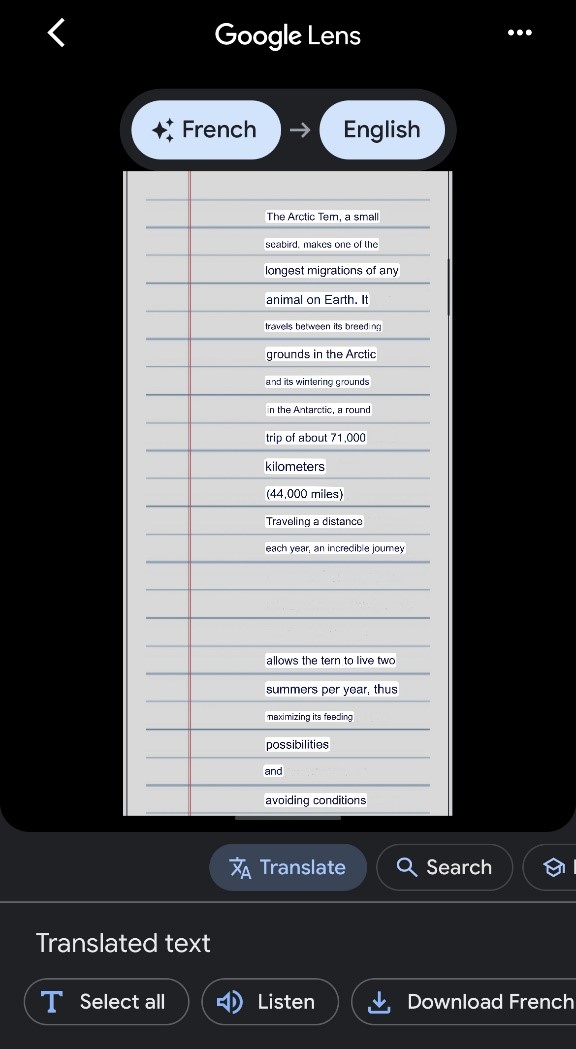
These are some of the ways you can translate a picture into another language. With each one discussed in detail, our blog comes to an end.
Read More: What is Google Lens And How It Belongs to OCR Technology?
Translating a picture into another language can be done using various methods. These methods include utilizing our Photo Translate tool, downloadable OCR software, or mobile applications like Google Lens.
All of them basically use optical character recognition and AI algorithms to accurately translate textual information present in images. This makes it easier to convey messages across different languages to a broader audience.