

Our photo translator translates image text in one click. Upload your picture, select a language, and get the translated text photo instantly.
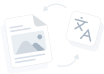
Upload Image Here
Take photo or select from device Result will show here
Result will show here
Check out our other tools
Image Translator is an online tool that utilizes advanced OCR technology to accurately identify the text in your photos and translate it into the desired language. With this picture translator, you can perfectly translate images of documents, books, reports, or signboards without disrupting the actual quality, layout, and colors.
For example, you have an image in Spanish but you’re an English native, our tool will help you easily translate the image to English, breaking the language barrier.
Looking for an easy way to translate Photos? Follow these simple steps to convert your images’ text into another language.
After this, if your work is done, you can download the final image. However, if you want to continue using the photo translate tool, you can click on the “Start Again” button.
There is a large number of languages in which you can translate images. These are:
Picture translator comes packed with features. You can enjoy the following facilities with our translate picture tool:
The photo text translator is available free of charge. Users can avail themselves of the facilities provided by this tool right after landing on the tool page. Additionally, signing up for an account is also not required. You can safely use the tool as a guest.
Despite the tool running complex algorithms, the user interface has been kept minimal. Users can enjoy a simplistic interface for a more streamlined experience. The instructions are mentioned clearly, and even new users are able to figure out how to use the tool.
As mentioned before, the horizon of languages offered by this picture translate tool is vast. There are more than 100 languages in which users can translate photos. This gives users complete freedom and maximum flexibility.
Images can be uploaded into this translate image tool through various methods. These are:
These different approaches make it easy for the user to utilize any image that they like.
As shown in the instructions, there are a number of things that you can do after the results have been generated. The post-processing option allows users to copy the text from the results, which allows for higher accessibility. This way, users can utilize content in their desired format.
The speed of the Image Text Translator is noteworthy. It generates results just after a few seconds of processing. And despite being this fast, the accuracy and preciseness of the results are maintained.
Yes, Photo Translator is a trustworthy tool that values user privacy above all else. All your data is kept protected in the database.
Yes, you can access Image Text Translator online from any platform. This includes both Android and iOS mobile phones and also Mac devices.
This picture-translating tool functions based on a technology named Optical Character Recognition (OCR). This technology allows the tool to read the text enclosed inside an image. Then, it uses translation technology to translate the picture inserted by the user.